Use Those Family Photographs In Calendars
This is an article that appeared in Shades in July 2008.
Recently I was asked by a family member to create a calendar that didn't hang on the wall. She wanted a desktop calendar.
So I looked around for inspiration and a method that would be plausible for a one time printing. I found a desktop calendar in a gift shop by a Seattle artist I liked. She created a calendar of her artwork that was printed on a 5 X 7 card and placed in an acrylic frame that sat on the desk. One card for each month.
I loved the idea! First I created a 5 X 7 template in Photoshop (any similar program would work - there is some trial and error but the results are worth the work). I used the twelve months of 2009, but as each month is a separate page you could include from now until the end of 2008 along with 2009. I also added a page that listed all the family birthdays. This page can be turned around to face out from the back of the frame.


Example C
I bought the acrylic frame pictured above at Aaron Brothers (there are numerous online retailers that sell the same frame). The frame normally sells for $1.99. While I was there I also purchased a clear glass block 5 X 7 picture frame to see how it would work with the calendar. The glass block is very elegant. If you're giving the calendar as a gift, the glass block is a very nice presentation. The glass block sells for $14.99, however, it's the 1 Cent Sale at Aaron Brothers, so I bought the glass block and got the acrylic frame for 1 cent. The total calendar cost about $20 (using the glass block), about $7 (using the acrylic frame); and you have a unique and personalized calendar.
Now I didn't want to use the "X" word (Xmas), but if you're making gifts now is the time to start.
Recently I was asked by a family member to create a calendar that didn't hang on the wall. She wanted a desktop calendar.
So I looked around for inspiration and a method that would be plausible for a one time printing. I found a desktop calendar in a gift shop by a Seattle artist I liked. She created a calendar of her artwork that was printed on a 5 X 7 card and placed in an acrylic frame that sat on the desk. One card for each month.
I loved the idea! First I created a 5 X 7 template in Photoshop (any similar program would work - there is some trial and error but the results are worth the work). I used the twelve months of 2009, but as each month is a separate page you could include from now until the end of 2008 along with 2009. I also added a page that listed all the family birthdays. This page can be turned around to face out from the back of the frame.

~ Here Is The Frame On The Desk ~
Once you've created the template you can experiment with different type styles and colors. One style for all twelve months, or twelve different styles. The choice is yours and you are only limited by your own creativity.

Example C
Then if you have the time, you can get very creative.

As each month is only 5 X 7, I am able to print them at home on my inkjet printer using 5 X 7 photo paper. If I want to do more than one set and would like to save my printer ink, I can go into Issaquah and have them printed in Costco's Photo Department for $0.39 each. They are a photograph after all. (Other family members have now seen this and want one designed just for them. My daughter wants one using her boys' drawings.)

As each month is only 5 X 7, I am able to print them at home on my inkjet printer using 5 X 7 photo paper. If I want to do more than one set and would like to save my printer ink, I can go into Issaquah and have them printed in Costco's Photo Department for $0.39 each. They are a photograph after all. (Other family members have now seen this and want one designed just for them. My daughter wants one using her boys' drawings.)
I bought the acrylic frame pictured above at Aaron Brothers (there are numerous online retailers that sell the same frame). The frame normally sells for $1.99. While I was there I also purchased a clear glass block 5 X 7 picture frame to see how it would work with the calendar. The glass block is very elegant. If you're giving the calendar as a gift, the glass block is a very nice presentation. The glass block sells for $14.99, however, it's the 1 Cent Sale at Aaron Brothers, so I bought the glass block and got the acrylic frame for 1 cent. The total calendar cost about $20 (using the glass block), about $7 (using the acrylic frame); and you have a unique and personalized calendar.
Now I didn't want to use the "X" word (Xmas), but if you're making gifts now is the time to start.
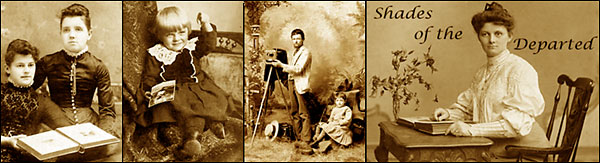






5 Comments:
This is a GREAT idea. I would like to make a wall, or refrigerator calender to give this Christmas. I would never have thought of it, but it is so easy and I think I will do it because I have a lot of pictures. Thank you.
Another idea is to use a CD case (opened out and sat very much like your example above) and make the calendar cards CD booklet sized.
We do these at work sometimes (I work at a printers).
They're a great idea :)
Claudia:
Thank you for the comment. These just worked out so well I'm doing one for myself of my women wearing glasses.
-fM
Nikki-Ann:
Hello, how are you?
I wrote an article last year for using CD Rom cases. You can find it here.
Thanks for the reminder, and if you have any tips or tricks, please let me know I'd love to share them with Shades readers.
-fM
-fM
Congratulations! Our selection committee compiled an exclusive list of the Top 100 genealogy Blogs, and yours was included! Check it out at
http://thedailyreviewer.com/top/genealogy
You can claim your Top 100 Blogs Award Badge at
http://thedailyreviewer.com/blog/7982
Cheers!
Angelina...
Post a Comment
Subscribe to Post Comments [Atom]
<< Home